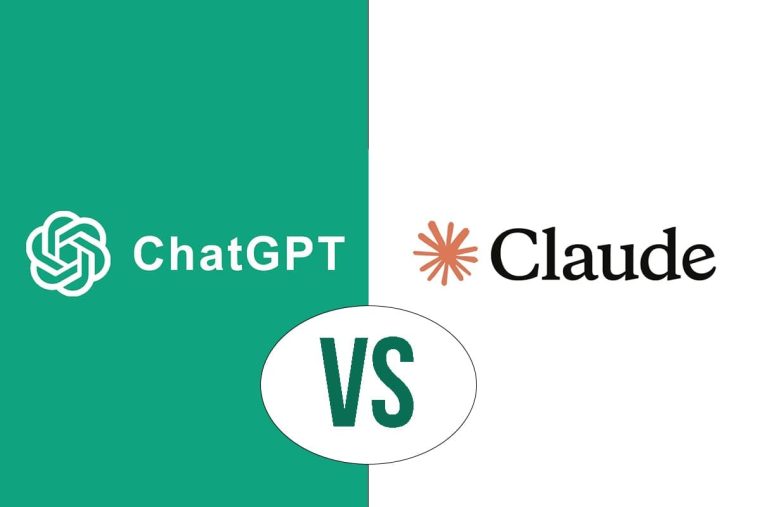I often think about how to get the most out of modern AI-based tools. Recently, I had to dive deep into comparing two popular platforms: ChatGPT and Claude. During one project, I found several important features that strongly influenced my choice of a specific tool. I want to share my conclusions with you and explain how you can use these capabilities in your daily work.
My goal is to show practical scenarios, highlight technical details, and clarify where ChatGPT comes out on top and where Claude excels. I’ll talk about settings, project collaboration, extended context, privacy, and other aspects that could be decisive for your decision. I hope you’ll find something new and useful here.
What ChatGPT and Claude Are All About
When I first started exploring these platforms, I immediately noticed how similar yet different they are. ChatGPT is developed under OpenAI, while Claude is a product from a company that focuses on maximum data security and privacy. Both offer a wide range of features based on large language models, which can generate text, write and check code, analyze huge data sets, and more.
ChatGPT has long impressed me with its user-friendly interface, plugin support, and the ability to add information from various tools right into the dialogue. Claude, on the other hand, provides “softer” answers and positions itself as a secure solution. But what exactly are the differences, and how do these solutions work with projects? That’s what I want to explain.
How to Use Projects in ChatGPT and Claude
Both services offer so-called “Projects.” They let you organize chats, files, and instructions in a structured way. I love creating separate projects for specific topics, like written communication, code reviews, or document analysis. This helps keep everything in one place.
In ChatGPT, you can launch projects from the sidebar by creating a new section. In Claude, it works similarly: you name the project, optionally add a description, then upload files and set instructions. The difference is that ChatGPT allows switching between various models (including paid ones like GPT-4o, o1, and o1-mini), while Claude offers its own model lineup. Anthropic claims their solutions aim at bigger context memory and heightened privacy.
For me, the key advantage of projects is being able to store all files in one workspace and use “built-in” instructions. If I’m working on regular newsletters, I can upload some email examples, specify the communication style, and ask the system to write texts in a similar manner. If I switch to code development, I create a new project with all the code snippets and libraries so they don’t interfere with each other.
Project Creation Features
In ChatGPT, it all happens in the sidebar: you click “New project,” set a name, and if you want, a short description. Then you can add files or use the extended context feature. Claude’s mechanism is similar: at the top of the interface, you’ll find a button to create a new project, upload files, and, if needed, set the overall tone of the answers.
An interesting point: ChatGPT is often associated with a paid ChatGPT Plus or Pro plan, and Claude also offers paid plans with extra perks, such as increased context memory. If you want to use projects, be sure to check what plan you have, because the free version doesn’t always include all features.
File Uploads and Extended Context

Both services let you upload files. These uploaded materials are essentially “compressed” into embeddings so you can store a huge amount of text. It’s a very flexible system: I put in several documents, and then the platform picks the right fragments when I ask questions or specify context. ChatGPT’s context size is usually a bit smaller than what Claude claims, but in most cases, it’s enough for me.
Claude claims their model can handle up to 200,000 tokens, while ChatGPT, in my experience, can go up to around 128,000. However, if you upload files instead of pasting text directly into the chat, both tools can break documents into chunks, resulting in a very large total limit. The main thing to remember is: the more you upload, the harder it might be to find the fragment you need. But in practice, I’ve only hit a limit once, and that was with an extremely large data set.
Project Use Cases
I see a ton of benefits in using projects. Let me highlight a few scenarios where they really shine. These approaches help solve real tasks faster and more conveniently than if I typed “everything in one chat” or kept a hundred tabs open.
Personal Writing Style and Communication Tone
When I need to write emails, posts, or articles in a certain style, I upload samples of my old texts into the project. Then I set an instruction that asks the system to maintain the same tone, vocabulary, and structure. This saves a ton of time. I don’t need to repeat the same guidance in each new message—everything is stored in the “Project Template.”
In ChatGPT, it’s enough to add your sample emails in custom instructions within the project. In Claude, I can also upload five or more emails so the system sees the patterns and reproduces a similar style. Both tools do a good job, but in my experience, Claude sometimes sounds a bit softer, while ChatGPT can give more structured answers.
Standard Text Structures
If I regularly create texts of a similar format—say, event descriptions—I set up a separate project and list the main blocks: “Goal,” “Agenda,” “Links,” “Deadlines,” and so on. When I request, “Write a description for event N,” the system automatically structures the text according to my scheme. This is especially convenient when you need a lot of texts of the same type.
Claude is good in this regard, too. I can say, “Generate event descriptions matching the examples in the project.” It picks up the tone and structure. ChatGPT works similarly, giving me ready-made text that I only tweak a little. This approach ensures I never worry about missing key details.
Exploring a New Topic Using Your Own Files
Sometimes I do research. For example, I might want to explore a new data analysis library or study another machine learning technique. Then I create a project, upload a few PDF files, a code repository, and any presentations I can find. The result is a single knowledge base that I can interact with directly through the chat.
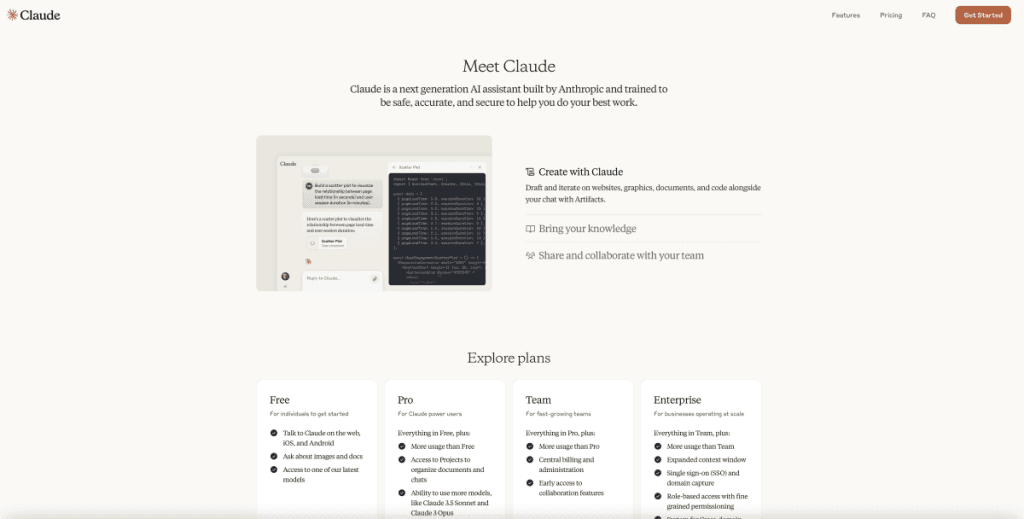
ChatGPT and Claude are almost equal here. They can parse files, answer questions, and show me links to parts of the document containing the details I need. In the process, I don’t waste time endlessly searching folders or tabs. Plus, if I need to revisit something from a different thread, I can just go back to that conversation within the project.
Coding and Debugging
I periodically write or review code with these systems. In ChatGPT, it’s convenient to switch to code analysis mode, and Claude also has its own tools for working with programs. In the project, I include files with source code and give a general instruction like, “Help find errors, suggest refactoring, and generate tests.” After that, any query will take into account the programming language and structure I set for the project.
Here’s an example of how I set a project instruction in ChatGPT (you can do the same in Claude):
// Example project instruction 1. Project: "Python Data Analysis" 2. Style and preferences: "Use PEP8, add comments" 3. Programming language: Python 4. Project goal: "Process and analyze data sets, generate graphs and stats" 5. Additional: "Suggest optimization methods"
Now I don’t have to explain the directory structure and the project’s purpose every time. ChatGPT or Claude “remembers” it all and provides more precise, relevant answers.
Business Processes and Internal Documentation
This scenario is a bit more large-scale. Imagine you have standard instructions, regulations, and internal guidelines for the company. I upload them into a separate project so that during discussions or clarifications, the system always considers corporate rules. This makes it quick to refine details or draft business documents.
For instance, if you need to “Write a letter to partners about a new loyalty program, following internal SOPs and formatting rules,” you just form the request, and the text doesn’t skip any points because the model factors in all uploaded documents. I find this very convenient for large companies with extensive approvals and template documents.
Comparative Analysis: 7 Key Categories
Sometimes people ask me what the real difference between ChatGPT and Claude is if both can handle projects, code, and text. To clarify, I’ve broken down the comparison into seven points. This isn’t a strict methodology, but rather my personal view backed by experience.
1. Team Collaboration
ChatGPT, especially on personal plans, is geared toward individual use. If you want to share projects within a team, with collaborative editing and shared context, ChatGPT doesn’t yet offer a convenient built-in mechanism. Claude, on the other hand, provides that functionality in its team-based plans.
While Claude doesn’t allow fully synchronous group chatting, it does have “snapshots” where participants can see the conversation history and context. So you can work together on one big project. This is handy when several people are going through a shared set of materials. For me, that was a deciding factor when handling team tasks.
2. Context Memory
Claude promises 200,000 tokens, ChatGPT about 128,000, though exact numbers depend on the specific model and how you upload files. In theory, Claude has a slight edge. In practice, I rarely hit any limits. With uploaded documents, both tools create embeddings and “fetch” relevant pieces, so the difference isn’t huge.
If you’re working with code or documents, whether it’s 100 or 500 pages, both tools have learned to break large text sets efficiently. I almost always upload materials into a project rather than pasting them in manually. Everything runs smoothly, even with massive file sizes.
3. Choosing a Model: ChatGPT vs. Claude
In ChatGPT, you can switch between GPT-4o, o1, and o1-mini, GPT-3.5, and others. Sometimes I pick a faster, cheaper model for simple tasks and switch to GPT-4o when I need deeper logic. Claude offers models like 3.5 S and Claude 2, but there’s less variety overall.
Some people say Claude is better at generating large amounts of text, while ChatGPT is more versatile. Lately, I’ve noticed the “reasoning” mode in GPT-4o often beats Claude on big tasks. So, having the flexibility to switch is really valuable. If you need different model options in a single project, ChatGPT gives you more choices.
4. Toolset
ChatGPT integrates with tons of plugins, can search the web, generate images (for example, through the built-in DALL·E), analyze code, and create diagrams. Overall, ChatGPT looks stronger in terms of extra features. However, advanced functionality sometimes requires turning on certain modes.
Claude, in its basic “out of the box” setup, is a bit more “calm.” If you want external tool integration, you can do it via their API, but that takes time and know-how. ChatGPT seems to aim to be a universal platform for everything: from casual chatting to complex computations. If you like the “all-in-one” idea, ChatGPT might be more appealing.
5. Custom Instructions
The custom instructions feature lets you set a general style or interaction goals. In ChatGPT, you have this on the profile level, and projects can override it. Claude offers similar “instructions,” and they have a more flexible approach to data storage.
I often write instructions like, “Avoid bureaucratic language, write in a friendly way, no more than two sentences per paragraph.” It’s convenient that switching between projects changes the settings, too. So in one place, I have a “promotional” style, while in another, I have a “business” or “academic” style—no need to rewrite everything from scratch.
6. Platform Support
Both systems are available via web interface and have apps for desktops and mobile devices. ChatGPT lets you create and edit projects in the web version and in the Windows and macOS apps. With the ChatGPT mobile app, you can’t always manage projects fully, but the main functions work.
Claude also aims to support multiple platforms, and in my opinion, it can handle project work a bit more flexibly on its apps. But that may vary by region and app version. What matters to me is that I can quickly switch between devices without losing progress—both platforms do well here.
7. Privacy
Privacy is crucial to me. Claude states that data security is their top focus, and by default, user files aren’t used to further train the model. ChatGPT offers an option “do not use my data for training,” but you have to disable it manually. In ChatGPT’s corporate plans, these issues are generally handled automatically, but for personal subscriptions, you need to check the settings carefully.
If you work with sensitive info, Claude might give you a bit more peace of mind. I wanted to be sure my internal data stays private and doesn’t end up in a general network. Many people choose ChatGPT if their company has a corporate package with privacy guarantees. So I recommend looking at the official plan and reading the agreement in detail.
Personal Experience and Recommendations
When people ask me for a universal recommendation, it’s hard to give a one-size-fits-all answer. I’d say this: if you need a rich set of tools, multiple modes, and a flexible model for just about anything, ChatGPT wins. But if your priority is privacy, detailed enterprise project settings, and easy team collaboration, you might prefer Claude.
I personally subscribe to both. Honestly, I think they complement each other. For smaller projects, quick questions, and writing posts, I happily use ChatGPT. When I have more confidential projects or need to share work with a team, I often switch to Claude. This combination helps me feel confident in most scenarios.
Conclusion
My simple advice: figure out which features matter most for you. Don’t hesitate to combine them. The beauty of modern AI platforms is that each can handle a specific part of your tasks, and that’s okay. I use ChatGPT and Claude in different projects and only benefit from their combined potential. I hope my experiences and comparisons helped you navigate and discover new ways of working.
Try both, set up projects, upload your files, specify your instructions, and see which one solves your tasks more simply and quickly. I’m sure you’ll find that experience valuable—effective use of today’s AI tools is one of the biggest advantages in our time.