Today I want to share my experience using AI tools that help me in my daily work and creative projects. I’ll try to discuss each tool so that you’ll learn something useful and be able to apply it to your own tasks.
Here, you’ll find information about tools that support designers, video editors, developers, and everyone who values efficiency. I believe that AI tools can save us a ton of time, so let’s dive together into the fascinating world of artificial intelligence possibilities.
Below, I’ll talk about the main tools we use most often. I hope my notes help you pick something suitable for your goals. I’m not aiming to replace all the solutions on the market — on the contrary, I’m offering a look at the features so you can choose what works best for you and your team.
Adobe AI Tools – Photoshop and Premiere Pro
Overview of Photoshop and Premiere Pro
I’ve been using Adobe products like Photoshop and Premiere Pro for a long time. Recently, they’ve been getting more AI features that simplify routine tasks. I think many people have heard about neural network solutions in Photoshop that automatically select objects and help precisely edit images.
Premiere Pro is also keeping up. Sometimes, I need to save time when editing videos, and its advanced AI features become a real lifesaver. Overall, Adobe is trying to add AI-based tools to all its products, helping many creative people boost their productivity.
Key AI Features in Photoshop
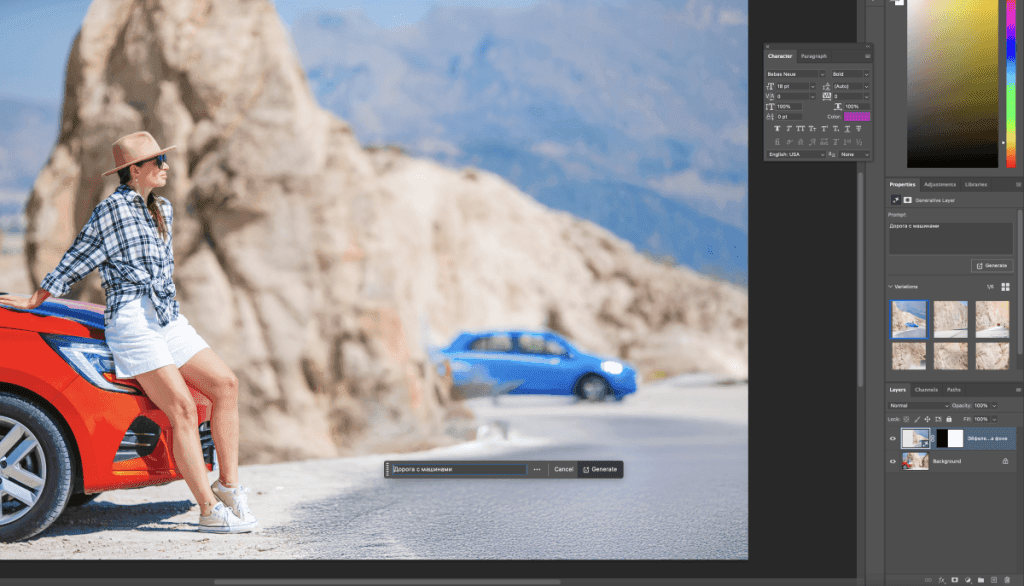
I’m really impressed by the “Generative Fill” feature in Photoshop. If I need to neatly “extend” an empty area in the image or adjust the background, I use this function. Plus, the AI algorithms help with precise object selection. This speeds up the retouching process and lets me focus on the actual design instead of routine tools.
I love that AI can recognize complex contours — like hair in a portrait. In the past, it took more effort for such detailed masking, but now it’s much faster. I see how time is saved: more creativity, less repetitive work.
Advantages of AI Features for Graphic Designers
When I talk to colleagues, they also admit that AI tools in Photoshop are a real treasure. Instead of spending a long time “polishing” small details, you can focus on the artistic idea. Many companies note that designers are now quicker at delivering more layout options. And I think that’s the main charm of AI: it takes on our monotonous tasks.
AI Technology in Premiere Pro
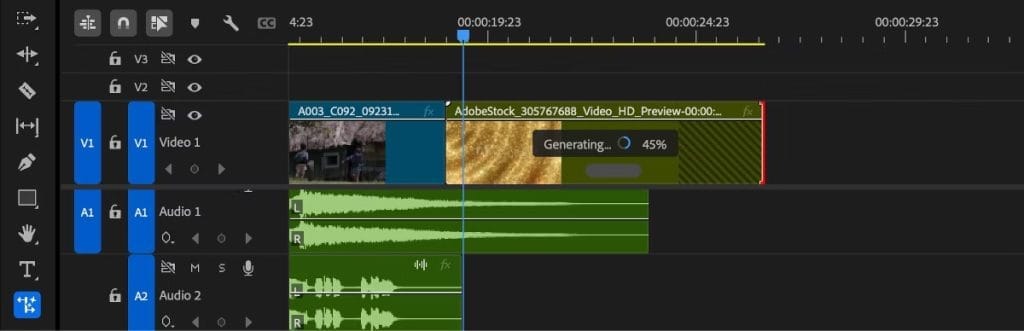
Premiere Pro offers an interesting “Generative Extend” feature, which helps “add” a few extra seconds of video. Sometimes a clip is awkward, or there’s not enough footage to smoothly end a scene. I used to stretch frames or use transitions, but with the generative algorithm, it looks much more natural.
How AI Boosts Video Editing Efficiency
I especially appreciate the automatic transcriptions in Premiere Pro. It adds subtitles and even helps remove pauses. This is a fantastic feature, as editors often have to watch every video over and over. Now, it all happens faster. On average, I save a few hours a week, and instead of boring editing, I can devote more time to creativity and scripting.
Artflow – Creating Unique Images
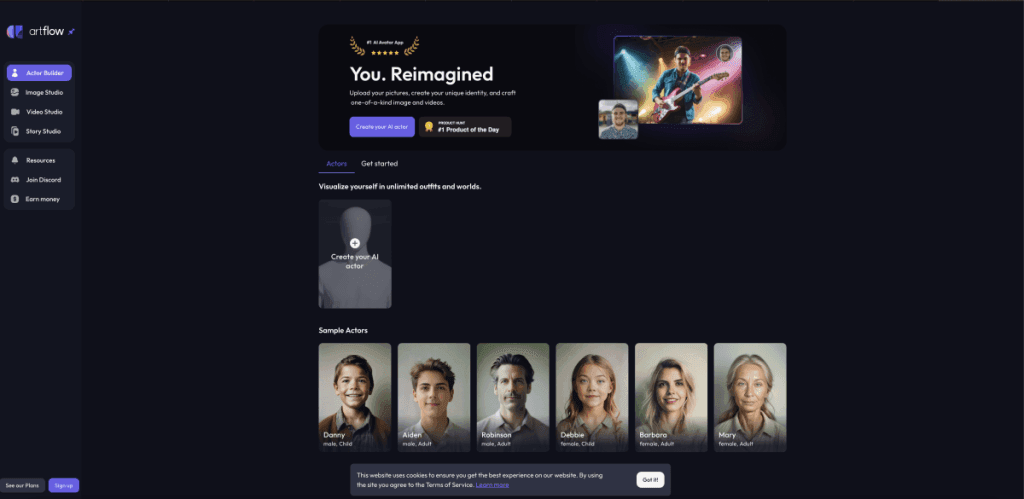
Artflow is a fantastic platform for generating personal images. I can “train” the system on my own photos and get an entire library of personalized avatars and illustrations. Although there are other apps with similar functions, Artflow remains popular thanks to its convenient presets.
Artflow is built on Dream Move technology, which allows you to create images based on scenarios. I like that you don’t have to invent complex prompts every time — you can choose ready-made settings and then easily incorporate the results into your projects.
Canva – Quick Graphic Layouts for Social Media
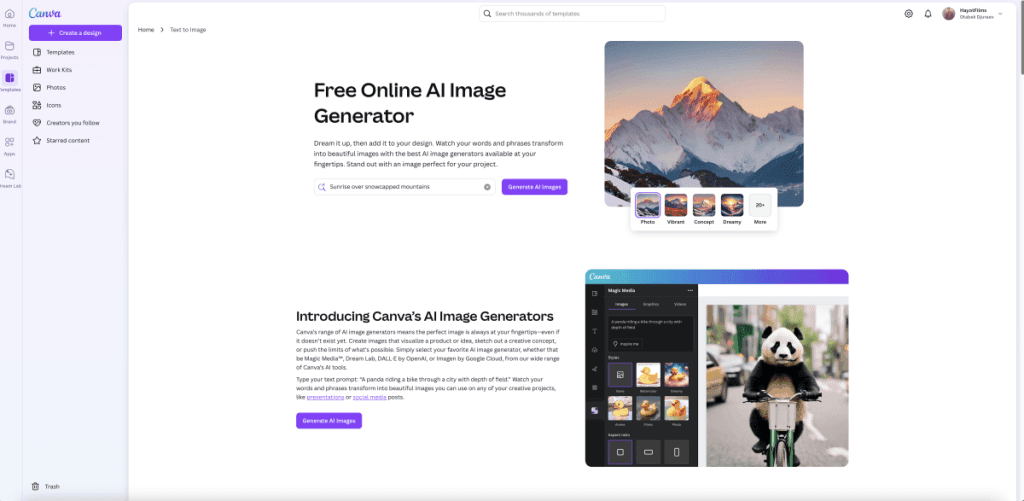
If I need to quickly make an Instagram story or a small banner, Canva AI comes to the rescue. Sometimes I use Photoshop for detailed projects, but when time is short, Canva saves me. The preset templates and AI-powered layout creation features speed up the process significantly.
Although I rarely use text generation in Canva, I do appreciate the quick photo-editing capabilities. It’s known to be beginner-friendly: if you don’t want to dive into complex software, Canva is a great choice.
ChatGPT – Creative Content and Data Analysis
ChatGPT is my favorite for creative texts and data analysis. I often use it for brainstorming, proofreading already-written articles, and even brief reports when I need to quickly analyze a dataset. The AI here generates text that looks as “alive” and natural as possible.
I love its API-related features. I hook up these solutions to automate some processes. As a result, ChatGPT has become an all-encompassing solution in my workflow for a variety of tasks.
Claude – Code Generation and More
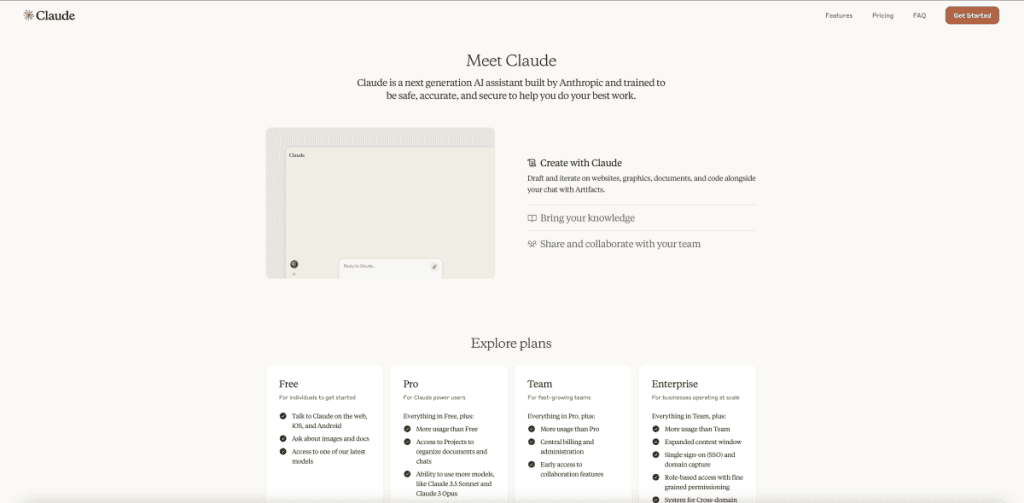
When it comes to development, I use Claude, especially the Sonnet 3.5 version. It handles code generation well and helps speed up work on various scripts. Some colleagues prefer ChatGPT for its long-form outputs, but I’m used to Claude’s concise and fast style.
Claude can also write texts that sound very human. I’d say it’s especially helpful for drafting email templates or event descriptions. I like the creative approach Claude shows, even though there’s huge competition among AI models right now.
Descript – Transcription and Video Editing
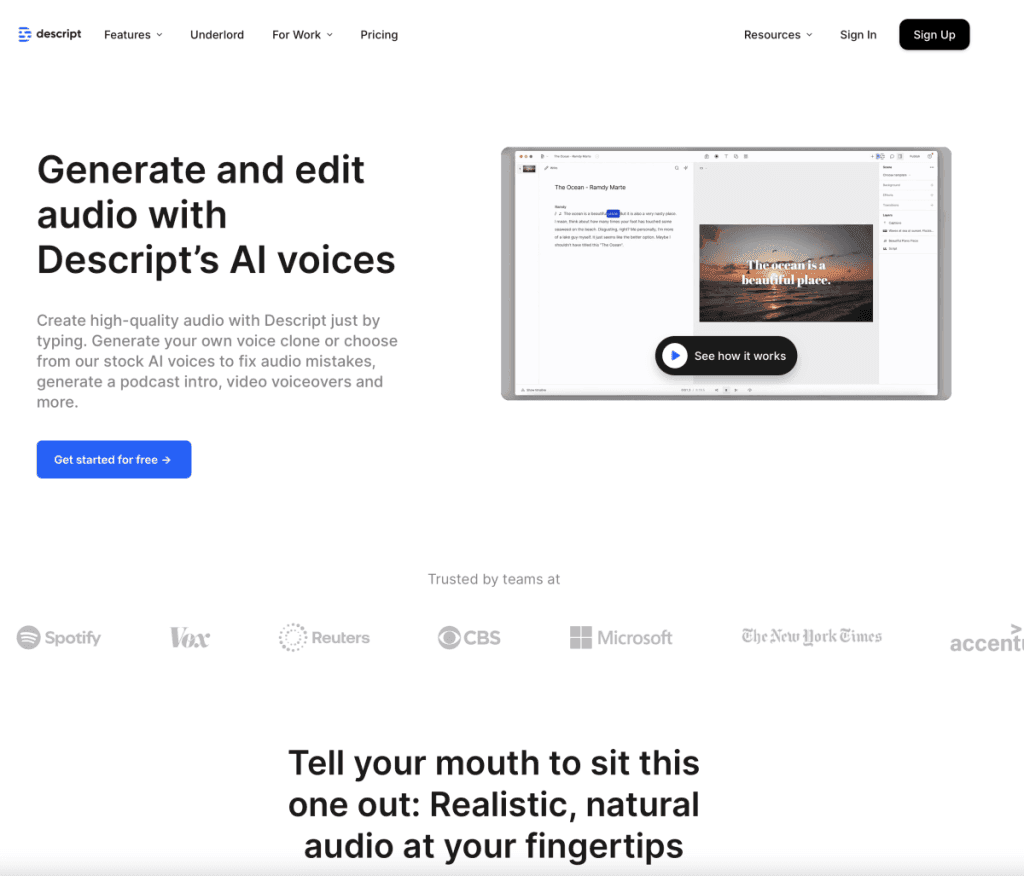
Descript is an excellent tool for transcription and basic video editing. It was already popular before the AI wave, but now it’s actively incorporating AI solutions. I can upload a recording, get a transcript, and edit the clip by removing unnecessary phrases directly in the text. This greatly speeds up content prep.
Descript is also great for quickly slicing large videos. For me, time-saving is crucial when preparing training materials, and this service really simplifies things. While cheaper alternatives exist, I choose Descript for its convenience and frequent updates.
ElevenLabs and Heijen – Voice and Video Generation
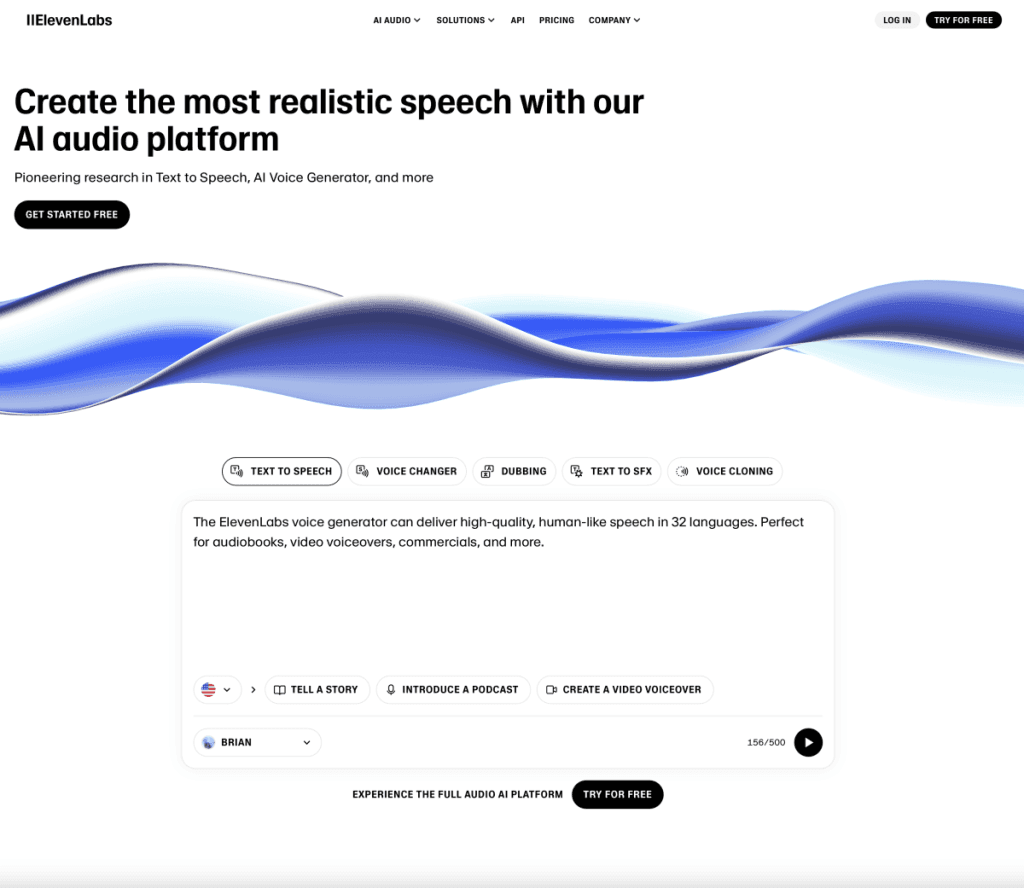
ElevenLabs and Heijen are great for quickly creating voices and video clips. Sometimes I include them in personalized quizzes: after answering questions, users receive a short video where a virtual avatar discusses the results. Thanks to ElevenLabs, I can synthesize a voice and make edits without having to redo the entire audio track.
Heijen is even more interesting: I upload an avatar trained on my photos, and it animates the avatar “speaking” the text. This is perfect when I need to quickly update a video or revise some info. The video quality isn’t perfect, but it’s good enough for an educational format. And most importantly, it saves me a lot of time and effort.
Flux AI and Replicate – Model Training
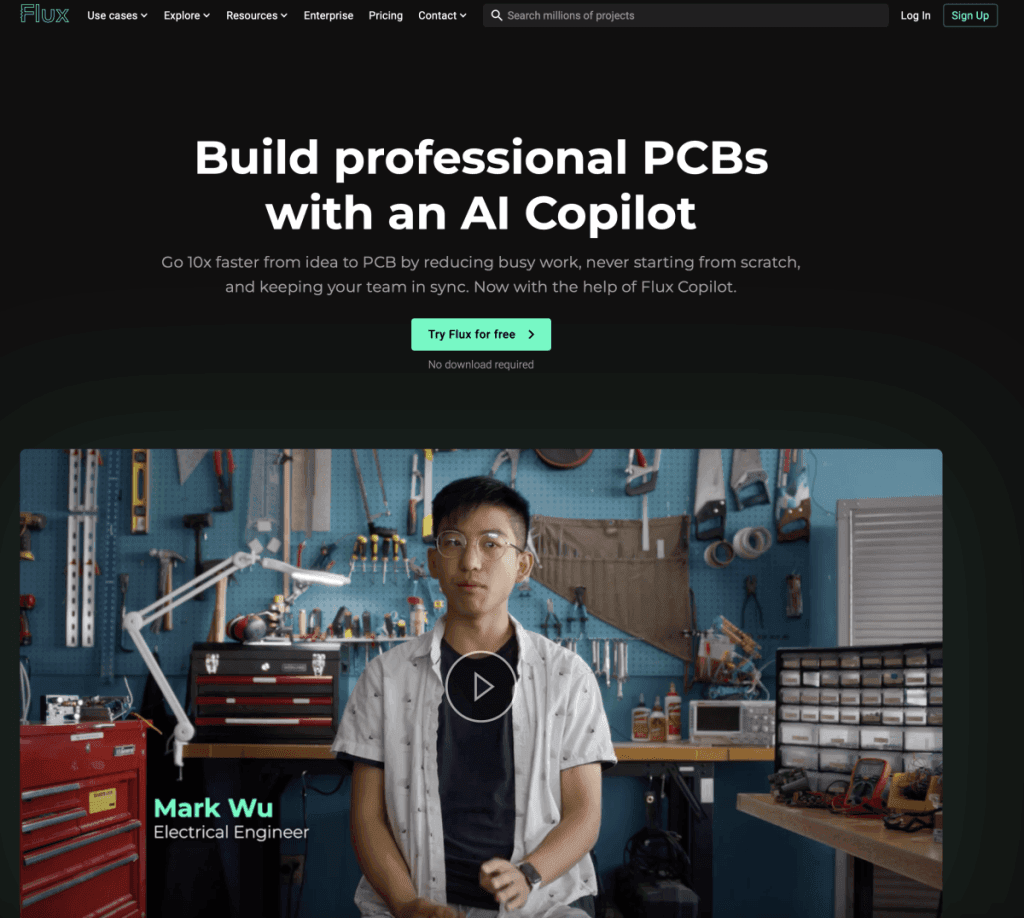
Flux AI together with Replicate let you train custom models that I then use for image generation. Sure, you can run everything locally, but when multiple people are on the team, it’s easier to rent computing power so everyone can work without complex hardware setups.
I love how Flux generates images with detailed surroundings. This is often helpful for creating personalized photos for banners or previews. Replicating models in this way gives flexibility without large hardware costs. If you’re interested in custom photos or unique illustrations, I recommend this approach.
Gamma AI – AI Presentations
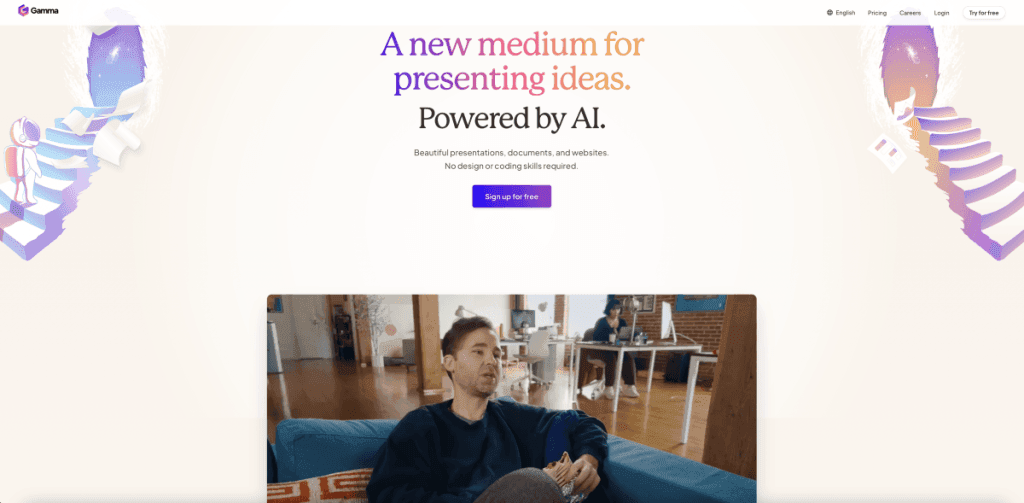
Gamma AI is a cool solution if you need to quickly assemble a presentation with AI support. I’ve heard Microsoft is actively developing Copilot 365, but Gamma AI is already available in a handy format. I can upload text and get beautiful slides at the output, enhanced with AI-generated images.
The neat thing about Gamma AI is that I just say what changes I want to make, and the app adjusts the structure and design. The free version has a small watermark, but it’s not a big deal for university or school projects. If you give public talks or teach, Gamma AI is a great tool for visually appealing presentations.
Google Gemini – Meeting Summaries

Google Gemini is tightly integrated with Google Meet, so I use it for transcripts and short reports after meetings. Our whole team works in Google Workspace, and Gemini fits right in. I ask my assistant to check the transcripts to avoid distortions.
Despite its high accuracy, occasional AI “hallucinations” happen, so a human is still needed for quality control. But if you value speedy results and often hold Meet sessions, this tool will definitely make your life easier.
Make – A Platform for No-Code Automation
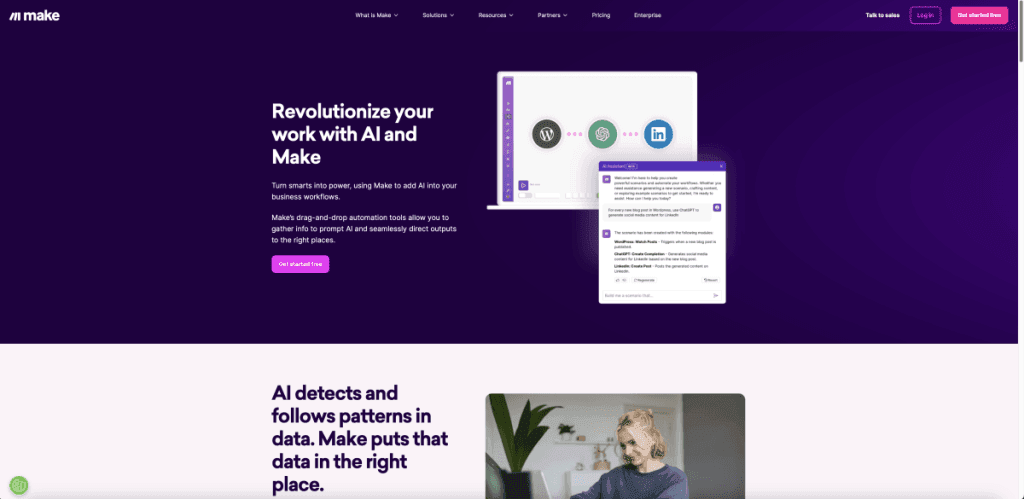
Make is a very convenient platform that lets you create automations without programming skills. I like that it has a free plan and the option to export “drafts” with ready-made prompts. This makes it easier for people who aren’t yet ready to pay for a subscription but want to explore no-code automation.
I currently have about 35–40 automations set up, ranging from simple to complex. For example, after someone completes a quiz, Make sends a webhook and then tags them in my email marketing service so they’ll get personalized materials. Mechanisms like these are really important in my work — I try to make everything happen quickly without manual labor.
Midjourney – Creating Art Images
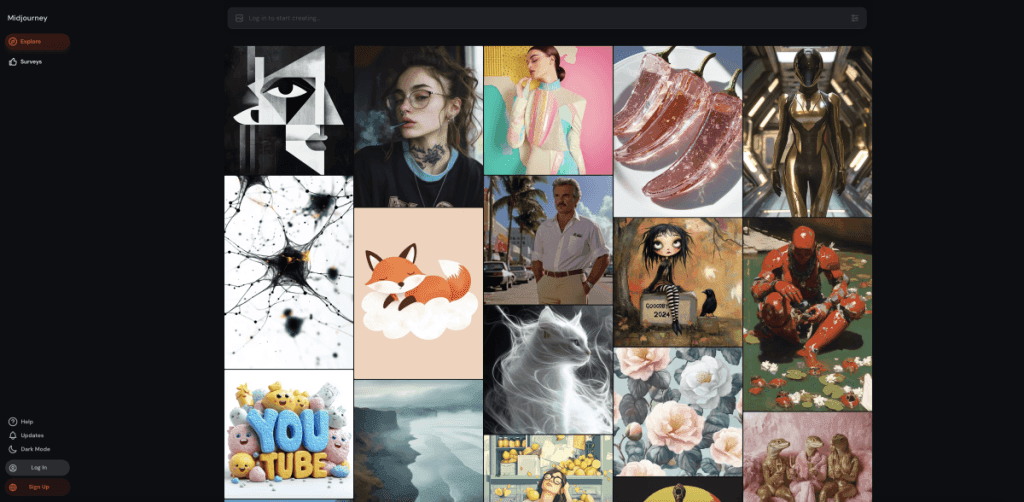
Midjourney is my go-to tool for creating original pictures and illustrations. I use it for banners, store graphics, and community materials. The finished images always look stylish, and most importantly, maintain a unified visual concept. This matters to me since I strive for a recognizable brand style.
If you want to experiment with visual content or plan events, Midjourney can be your reliable assistant. The key is to provide clear prompts, and then the AI will let you create unique works.
NotebookLM – Learning and Research
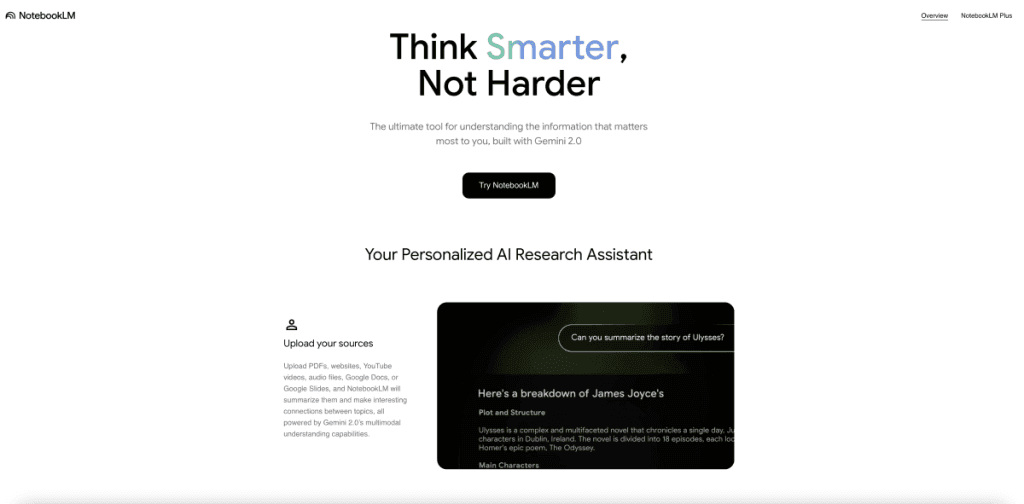
NotebookLM is one of my favorite tools for organizing knowledge. Sometimes I upload study materials and various sources, then watch how the AI helps me structure the information. There are times when I listen to “mini-podcasts” generated from my own notes to refresh my memory or learn the topic better.
If I start a new project and want to quickly understand the details, NotebookLM does a great job as a “thought organizer.” It combines data from different places and presents it in a format convenient for further study. I’m sure that in the future, such tools will be indispensable for students and researchers alike.
Notion – Managing the Workflow
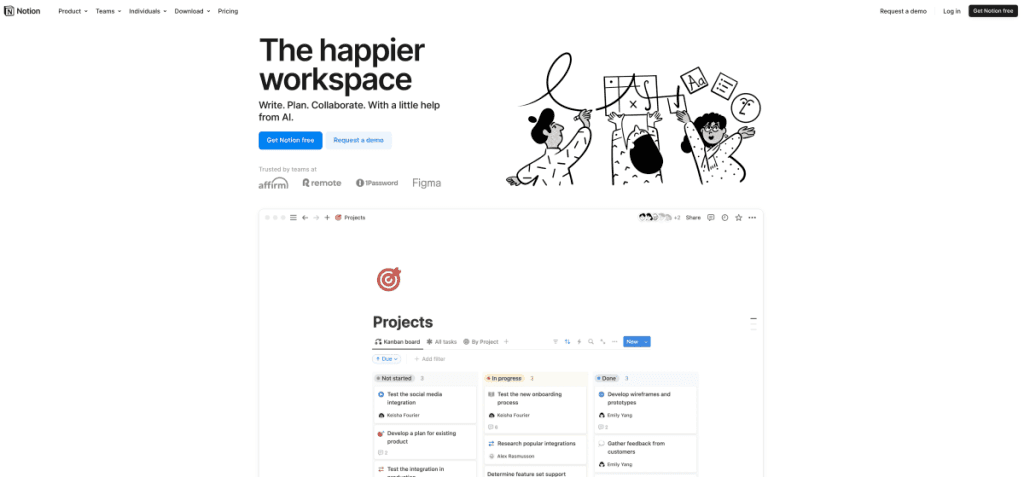
Notion became my all-in-one solution for planning and team coordination a long time ago. We keep our content plan in Notion, ideas for new articles, event layouts, and even a database of materials for the community. Notion’s AI features are also helpful: for example, I can quickly turn an article into a table or vice versa.
I wouldn’t say I use Notion’s AI module every day, but in certain cases it saves me a lot of time. Especially when you need to bring scattered notes into a single format. And I like that Notion integrates smoothly with many no-code platforms.
Perplexity AI – Smart Search
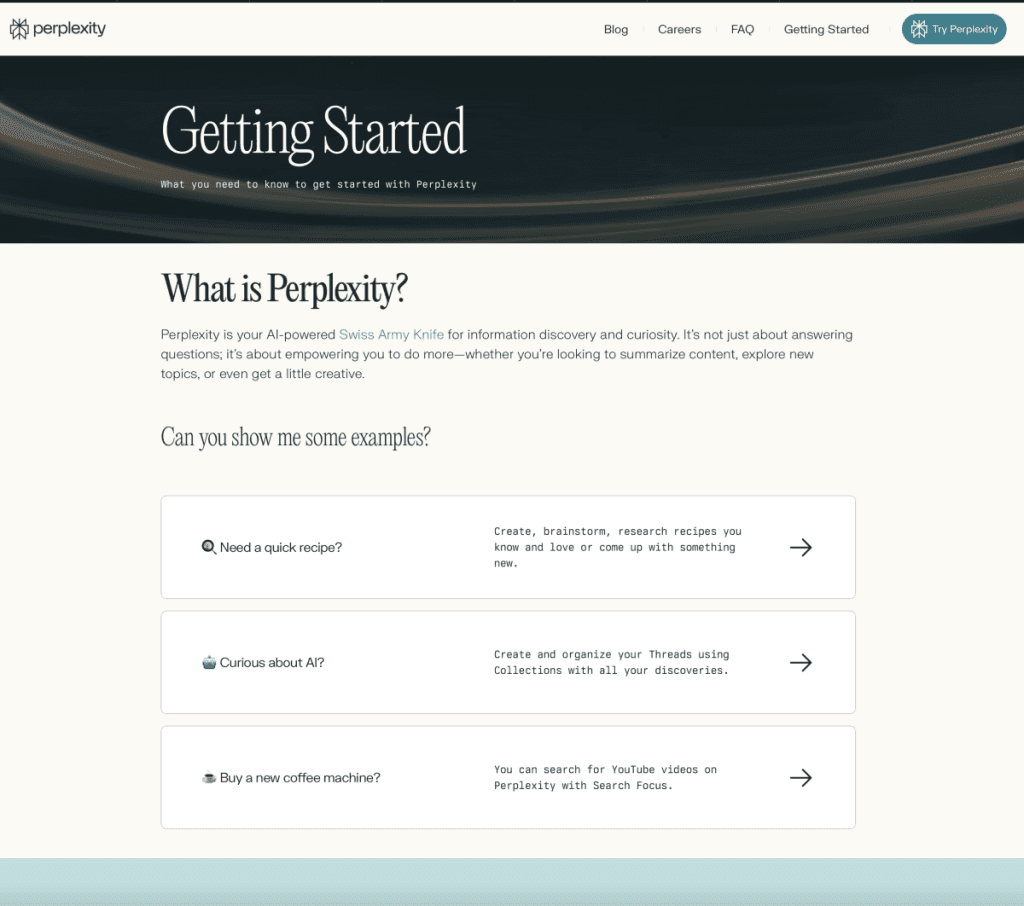
Perplexity AI is an intelligent search engine where I can ask a specific question and get a detailed answer. It hasn’t yet reached Google’s “universal” level, but for choosing gadgets or comparing products, it’s a gem. The AI processes multiple sources and gives an overview of opinions and specs.
For example, if I’m picking a new headset, Perplexity AI gathers reviews, blog mentions, and model comparisons. So I can make purchase decisions faster because I get structured info. It’s not necessary to use it all the time, but in certain situations, Perplexity AI is irreplaceable.
Runway – Video Production
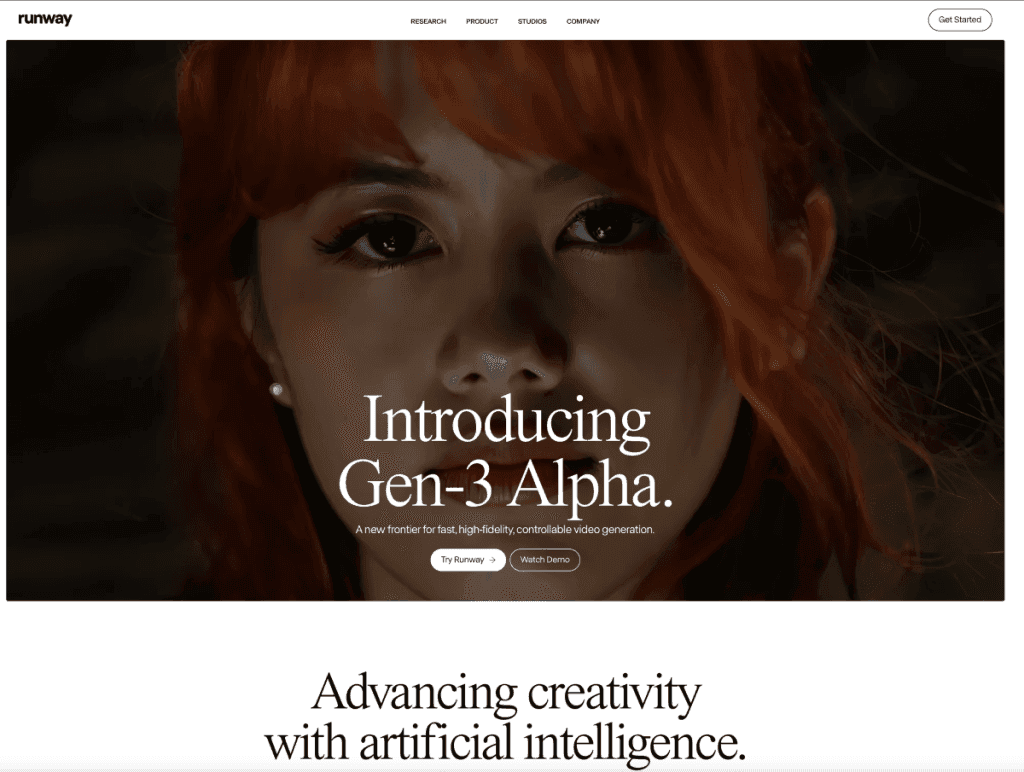
Runway is a great tool for those who work a lot with video clips and enjoy experimenting. I use it for removing backgrounds and making animated inserts. For example, you can generate a background image in Midjourney, then bring it to life in Runway to create an interesting clip for my content.
Runway is still evolving, and many “cool features” are in the experimental phase. But I enjoy following its progress and believe its capabilities will keep growing. If you like a creative approach and aren’t afraid to try new things, definitely check out this platform.
Zapier – Simple No-Code Automation
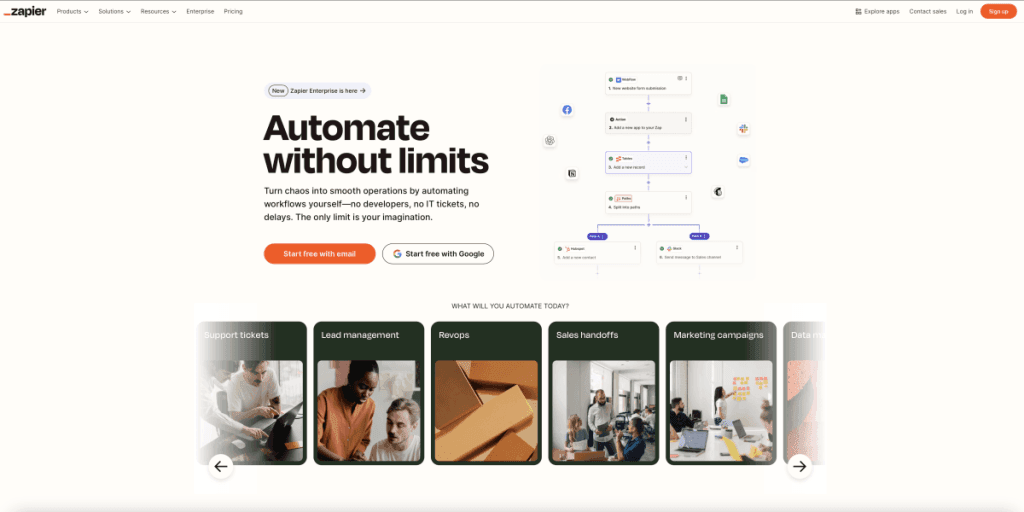
Key Zapier Features and Benefits
Zapier is probably one of the most recognizable no-code automation tools. I find it very simple and straightforward. I love its enormous number of ready-made integrations with different services, from email and calendars to CRM. All this frees me up when creating automation chains.
I remember the first time I set up a “zap”: when an order came in on the site, the system automatically sent a message to Slack and created a task in Trello. It happened without a single line of code. Ease of use and reliability are the two main reasons many choose Zapier, even though it can be pricier than some competitors.
Use Cases
If you have standard tasks like processing requests, sending notifications, or automatically importing data, Zapier is a godsend. Especially if you don’t want to delve into complex platforms. I like that the service shows logs and lets you quickly spot errors if a chain breaks.
Comparison with Other Platforms
I see people often compare Make and Zapier as competitors. Both offer user-friendly interfaces and help build automations without coding. However, Make is more flexible with its pricing, while Zapier is a bit simpler to learn. I switch between them depending on the task. In any case, if you’re into automation, you’ll have options.
Conclusion
I try to follow all the new AI trends, but I always ask myself, “How practical is this for my work?” Not every tool will stick, but the ones that truly save time and effort will definitely stay with me for a long time.
I hope my experience inspires you to experiment. There’s so much you can discover, from generating unique images to having a fully automated data-processing cycle. I believe the future belongs to artificial intelligence, and I want us all to keep up with it, getting the most out of AI for creativity, learning, and business.

